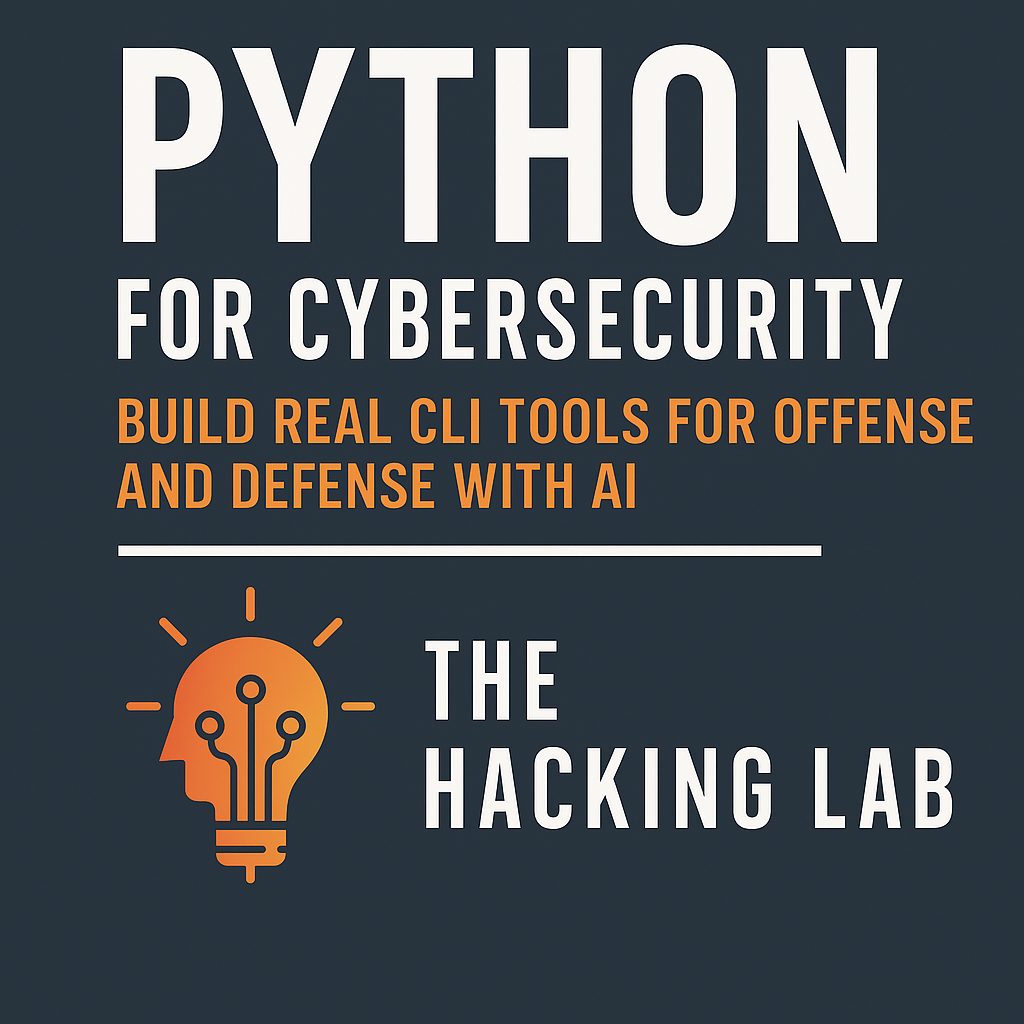Python for Cybersecurity: Build Real CLI Tools for Offense and Defense with AI
$250.00
This course is currently closed
$250.00
This course is currently closed